One of the requirements for this was the use of External USB devices like document cameras. I borrowed a Epson ELPDC11 and connected it via USB to my Windows 7 machine. Windows 7 found and installed the correct drivers and I followed by loading the document camera software and ensure that it worked on my Windows 7 Machine.
 |
| Document Camera working from Physical Machine |
 |
| unable to connect to Vmwware View USB Device |
This is because some software on the physical machine still has control of the device, close the software there and any background process that maybe listening for button presses on the document camera. Once that software is found and closed the View should now allow the USB connection to the device. Windows 7 should now find and install the driver. Once that completes now the document camera software should connect.
Results
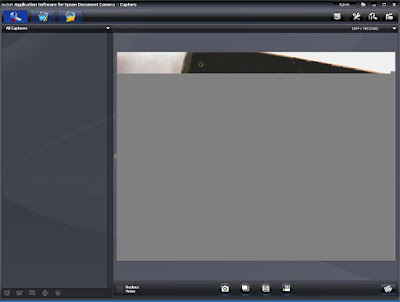 |
| Document Camera connect to Vmware View |
My VM's are running hardware version 8 with View Agent 5 on ESXi 5.0. I tested with both VMware View Client 4.6 and 5.0 and while I got slightly better results with 5.0 it wasn't very much. Basically client version 5.0 displays more of the image before going all grey.
I"ve looked for more information but not found much. Vmware says USB redirection performance is affected by processing speed and for my test I was using 2 CPU 3 GHz machine. Luckily we aren't using Hardware Thin Clients because of my previous work on Creating our Thin Clients but I wouldn't think they would provide better results (Let me know if i'm wrong on this).
I've also looked at the Vmware View KB post here for a way to make the USB faster but haven't found any. Looking at thinkvirt.com explains the cause more but no solution.

I ordered one of these cameras a couple days ago.document camera software
ReplyDelete