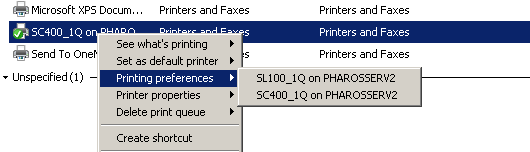I was working with VMware View today and ran into a odd problem with Pharos Uniprint when I adding printers. I would run the installer to add a printer and it wouldn't be in the printer list. I could refresh the list and sometimes it would appear? I looked at the registry and found both printers to be installed but only one showing. I figured it was a problem with some of my pharos packages so i narrowed it down to two printers that seemed to be the only ones of the 8 that had the problem.
Here is a look at the printers listed in the registry and those displayed to the user.
Notice that the user can't see SL100 in order to print to it despite the fact that its installed. Knowing Pharos so well I assumed that it had an issue with its package installers and rebuilt them top to bottom. I cleared the modules and driver packages and recreated everything. But still on the clients everything remained the same; not working.
Odd enough however when you right clicked the printer it would display options for both printers.
Looking closer both printers use the same Port : PharosPopupPort and used the same driver. Leaving Windows to make the assumption that the where in fact the same printer.
http://www.thewindowsclub.com/list-printers-using-the-same-printer-driver-seperately-in-windows-7