I was working with VMware View today and ran into a odd problem with Pharos Uniprint when I adding printers. I would run the installer to add a printer and it wouldn't be in the printer list. I could refresh the list and sometimes it would appear? I looked at the registry and found both printers to be installed but only one showing. I figured it was a problem with some of my pharos packages so i narrowed it down to two printers that seemed to be the only ones of the 8 that had the problem.
Here is a look at the printers listed in the registry and those displayed to the user.
Notice that the user can't see SL100 in order to print to it despite the fact that its installed. Knowing Pharos so well I assumed that it had an issue with its package installers and rebuilt them top to bottom. I cleared the modules and driver packages and recreated everything. But still on the clients everything remained the same; not working.
Odd enough however when you right clicked the printer it would display options for both printers.
Looking closer both printers use the same Port : PharosPopupPort and used the same driver. Leaving Windows to make the assumption that the where in fact the same printer.
http://www.thewindowsclub.com/list-printers-using-the-same-printer-driver-seperately-in-windows-7

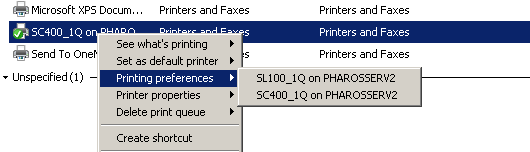
Thanks Chris. I'd noticed that problem on our own images over in SC. I didn't care enough to track down the problem just because I was aggrevated by yet another over engineered feature of Vista and Windows 7.
ReplyDeleteIt sounds like the printer be the bottleneck here.
ReplyDeleteThis would be akin to attempting to use a webcam on 4 vm's at once. I'd be surprised if it worked ;)
Step 1: Be honest with yourself. Realize that a printer only likes to be connected to a single master driver. The reason you saw it sometimes, and others not, is a direct result of interaction between the printer and other VM's. Much like Highlander, There can be.. Only One. ...(as it pertains to directly connected USB/LPT printers)
Step 2: Figure out which VM you want to own the print service. This should be a VM that is near perma active.
Step 3: Share the printer to the 'network'.
Step 4: On other VM's:
a) Ensure the printer is not installed as a directly linked printer.
b) Add the printer as you would a network printer.
Hey Zhoul, Not sure you're unfamiliar with the Pharos Uniprint Product but it has a printer port that intercepts print jobs to prompt users for username and password and asked them to accept print charges. As such its normal to have multiple printers installed on the same machine or VM that use the same Uniprint Printer Port.
ReplyDeleteAs such your comment doesn't make any sense in that connect that I'm aware of.